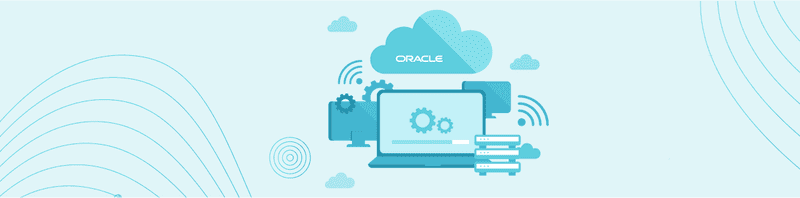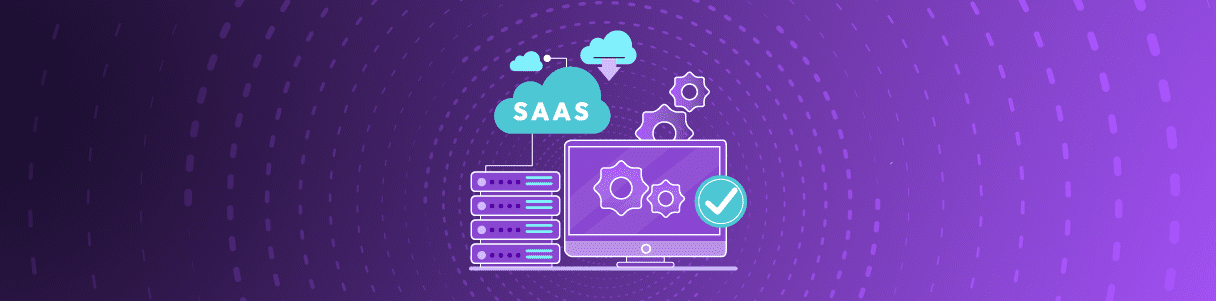Symptoms:
While connecting Opkey with the Oracle database, located on local or remote machine, Opkey users come across such issues:
System.Configuration.ConfigurationErrorsException: An error occurred creating the configuration section handler for system.data: Column ‘InvariantName’ is constrained to be unique. Value ‘Oracle.DataAccess.Client’ is already present.
Cause:
The most common cause of such type of issue is installing or uninstalling of ODAC driver multiple times.
Resolution: The resolution for the above cause is to remove one row from the machine.config file of Microsoft.Net folder.
The machine.config file can be found at the following path: C:WindowsMicrosoft.NETFramework64v4.0.30319Configmachine.config
The row to be deleted is given below:
“<add name=”ODP.NET, Unmanaged Driver” invariant=”Oracle.DataAccess.Client” description=”Oracle Data Provider for .NET, Unmanaged Driver” type=”Oracle.DataAccess.Client.OracleClientFactory, Oracle.DataAccess, Version=4.121.1.0, Culture=neutral, PublicKeyToken=89b483f429c47342″ />
Note:
Check before row deletion: Please check that the row with the above given value exists twice in the machine.config file. Now remove the last row with these values.
Author
Radhe Shyam Prajapati