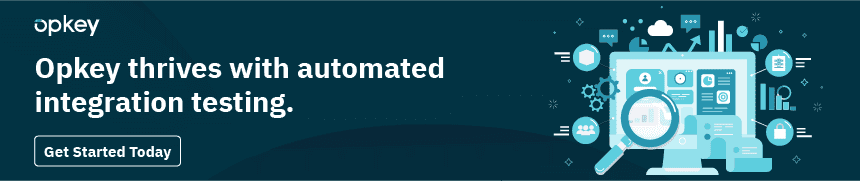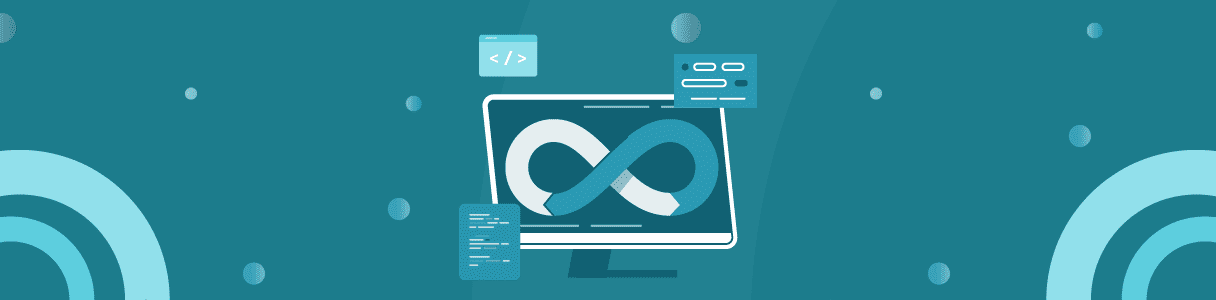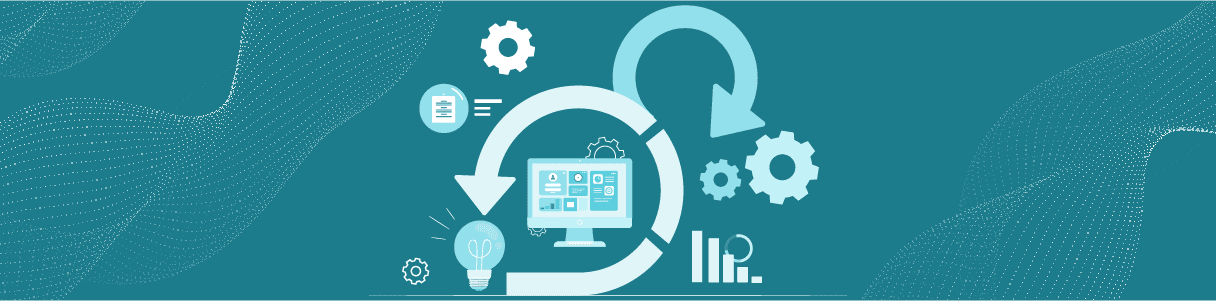Modern software rarely exists as a stand-alone application; the average company uses roughly 40 different applications today. An organization may prefer SAP for finance operations, Workday for Human Resources, Kronos for Attendance Management, and Salesforce as a CRM. Organizations must perform integration testing to ensure that seamless communication happens among these applications. In this blog, we’ll discuss how to master the art of integration testing with best practices for application. We’ll also learn different types of integration testing and best practices related to integration tests.
What Is Integration Testing?
Integration testing refers to the process in which the interface of different applications, modules or components of a software application are tested as a combined group. Integration testing is the second level of the software testing process. And takes place right after unit testing and just before system testing. Simply put, integration testing shows the testing team how well disparate elements work together.
Integration Testing Example
A real world integration example includes NetSuite Shopify integration. Here, at the backend, Oracle NetSuite ERP is used while at the front end, Shopify is used as an e-commerce platform. The most common integration testing example includes inventory management. It means that when an order is placed via Shopify, the inventory in the NetSuite should also automatically accommodate it. The testing team needs to execute integration testing to check whether data syncing is properly happening.
What Is the Purpose of Integration Test
Integration test also verifies if individual units are communicating properly with each other.
Integration testing ensures that different applications and technologies are working as intended together. Its main objective is to evaluate interfaces between applications and modules and identify any flaws that might occur when they communicate with one another.
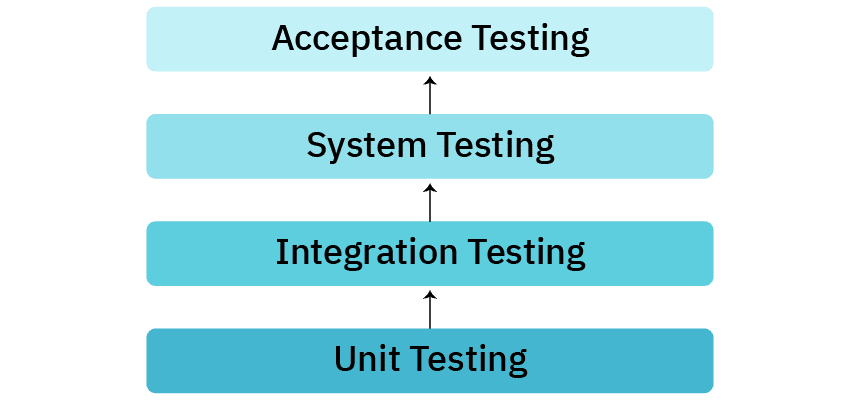
Differences Between Unit Testing and System Integration Testing
In unit testing, a single component of an application is unit tested. It is performed before system integration testing using white-box testing techniques. White-box testing involves examining the internal structure and design of a software application’s code to ensure that it is functioning correctly, whereas black-box testing involves testing a software application without any knowledge of its internal workings, such as its code, algorithms, or data structures.
Instead, the tester relies on functional specifications, user documentation, and other external sources of information to create test cases and perform the testing. In integration testing, modules are tested after being combined as a single unit.
Here are some high level differences between unit testing and integration testing
| Unit testing | Integration testing |
| It is a white box testing process | Integration testing is a black box testing process |
| Applications are unit tested by developers | It is performed by testers across multiple software modules or units as single unit |
| Finding defects is easy in unit testing as each unit is tested individually | Finding defects is hard as all modules are tested together |
| Applications are unit tested first before going through any other testing process | It is performed after unit testing and before system testing |
| Developers are aware of the internal design of the software while unit testing | Testers are not aware of the internal test design of the software while executing integration testing |
Differences Between Integration and System Testing
System testing is the process in which end to end testing of the complete application is carried out. A high-level overview of integration and system testing is given below:
| System testing | Integration testing |
| It ensures that the total build fulfills the business requirements and specifications | In this different modules are tested after combining together. It ensures all combined units can work together without errors |
| It is a white box and black box testing or gray box testing | It is black box testing |
| It falls in the acceptance testing class and performs functional and non-functional tests | It doesn’t fall in the acceptance testing class and performs functional types of tests |
| It is level three testing | It is level two testing |
| It helps to identify system errors | Integration test identifies majorly interface errors |
What Are the Different Types of Integration Testing?
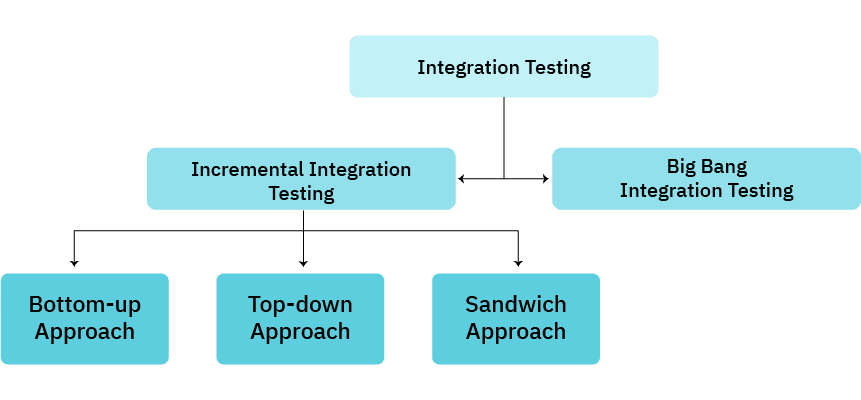
- Incremental testing: This refers to when two or more modules are tested after being combined logically. The main advantage of incremental testing is that testers can find defects early due to step-by-step examination of integrated applications. Incremental testing can be further classified as
- Bottom up testing: This testing type starts from the lowest level module in the architecture. The control flows towards the top of the hierarchy from bottom. Since it can be applied at the early stages, bugs can be fixed straight away. In other words, minimal identification and troubleshooting time is required.
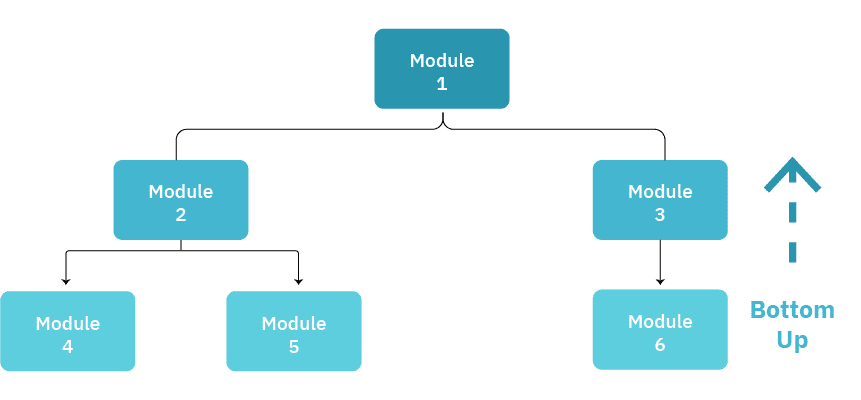
- Top down testing: In top down approach, the testing starts with the top module. The testing control flows towards the bottom from the top. In the top down approach, modules are tested by integrating while moving from top to bottom through control flow of architecture structure.
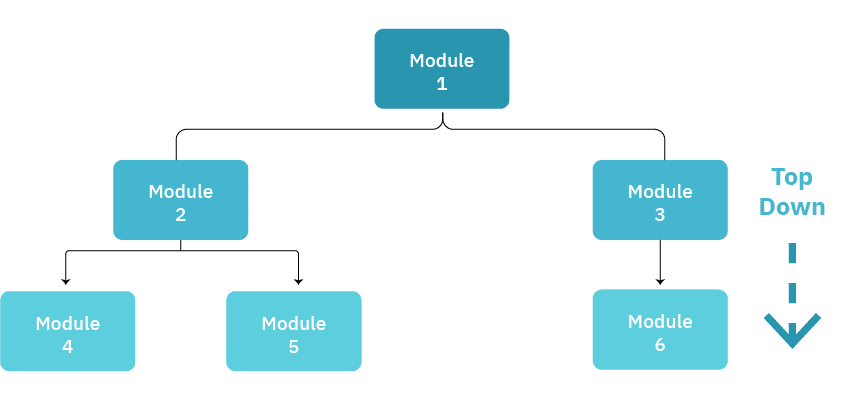
- Sandwich testing: Also known as hybrid integration testing, this approach combines both top down and bottom up testing approaches. Here, testing is done in both directions – towards higher-level modules (upwards) and towards lower-level modules (downwards) – as the integration process begins at the middle layer (downwards). Since testing control flows in both upward and downward direction, it includes benefits of both top-down and bottom-up approaches and facilitates faster integration testing of the module’s interfaces.
The downside of sandwich approach is it is complex as it combines two different integration testing approaches and may not be suitable for all types of software applications.
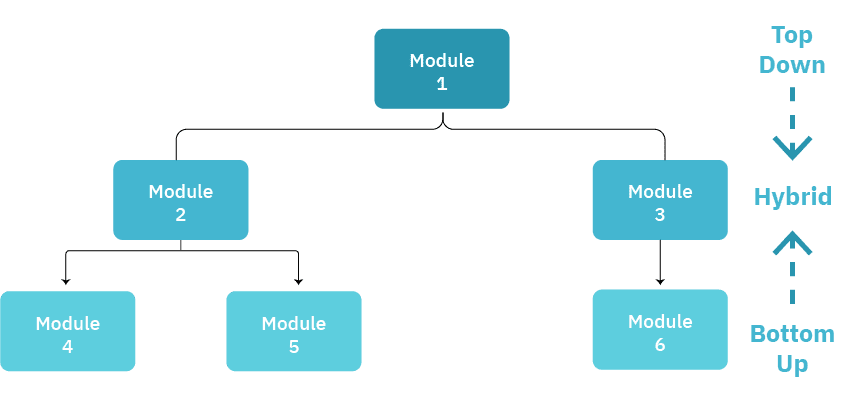
- Big bang testing: Another non-incremental testing type, this type of testing is performed once all the modules are assembled into a complete system. Said another way, all the modules are integrated together and tested as one unit. This type of testing is perfect for smaller systems.
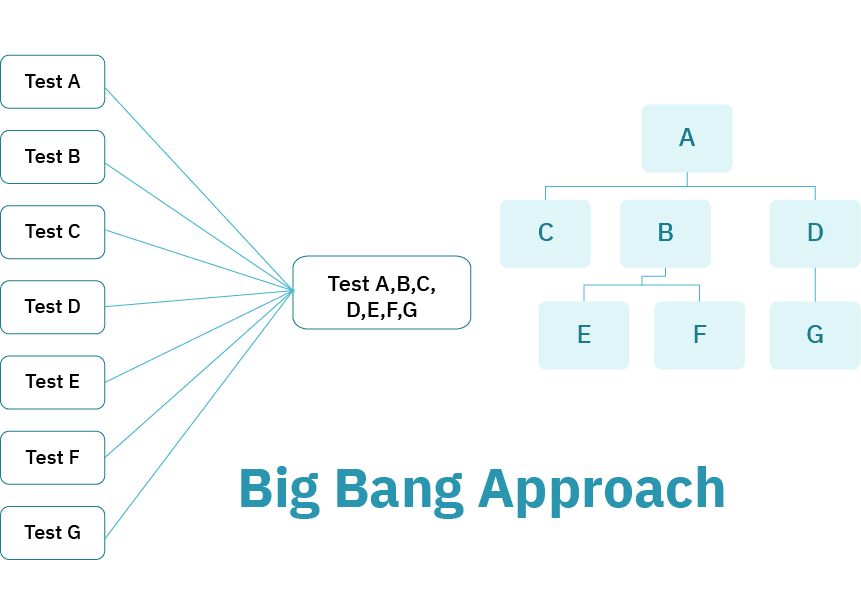
Why Should You Care About Integration Testing?
Key reasons to conduct integration testing include:
To analyze how disparate applications work together
Organizations prefer different applications to perform different functions, and so integration testing uncovers incompatibility issues that may cause errors in a system that disrupt business continuity.
To ensure seamless communication between applications
Applications are often connected with the help of APIs. Integration testing ensures that the data accepted by the API as well as the response generated is correct.
To fix exception handling
It is critical to identify the weak points and red flag them before releasing the final release. It will be costly to rectify these errors after the release if they are missed during the initial or developing stage.
Exceptions refer to unexpected events or conditions that disrupt normal flows. Exceptions may be caused by various factors, such as invalid user input, hardware failures, or software bugs.
Integration testing helps solve for exceptions when the individual modules or components of the software application are integrated together.
Integration testing can help ensure that the software application is able to handle exceptions in a consistent and predictable manner, minimizing the impact of errors or unexpected conditions on end-users. Read our blog “Real-World Insights Integration Testing Case Studies” to learn more.
Learn more: How Automated Integration Testing Can Accelerate Integration Process in Agile
Benefits of Integration Testing
Key benefits of integration testing are listed below:
- It ensures that integrated applications or modules work correctly as expected.
- Integration testing ensures that data transferred via modules to APIs are correct.
- It ensures that the application interacts seamlessly with third-party tools and, most importantly, different APIs.
- It identifies issues such as broken database schema and cache integration errors.
- Integration testing reduces the probability of total software failure.
- Integration testing will help you to check the structural changes when a user moves from one module to the next.
Learn more: Best Practices for Integration Testing
How Do You Write Integration Tests
Here are some general steps for writing integration tests:
- Identify the components or systems that need to be tested together.
- Determine the inputs and expected outputs for each component or system.
- Create test data and set up any necessary infrastructure, such as a test database or mock objects.
- Invoke the components or systems being tested and pass in the appropriate inputs.
- Verify that the outputs match the expected results.
- Clean up any test data or infrastructure that was created.
When writing test cases, it’s important to keep in mind the overall architecture of your application and how the different components interact with each other.
Challenges of integration testing
Lack of standard tools: Testing two different systems developed by two different companies can be very challenging with one standard tool. Finding the right integration testing tool that supports multiple platforms including legacy systems and offers clear visibility and impact of platform changes is a difficult task. Furthermore, if we talk of integration testing in DevOps, the responsibility falls on developers, testers, and a variety of other team members. Thus, each group has different set of skills. Finding the tool that caters to all is challenging.
Lack of product support: The basic requirement of continuous integration testing is a test automation tool. Often software development teams incorporate open source or code based test automation tools that are neither well-documented nor easy to operate. Furthermore, these platforms don’t have the ability to automate all the test cases.
Lack of faster feedback loops: Current software development practices involve continuous integration processes for which quick feedback is mandatory. However, QA teams often rely on open source tools that lack robust reporting capabilities. This leads to a delay in action from developers’ part, later affecting the quality of the product.
Lack of a real-time dashboard for testing matrices often results in wastage of time. Digging into logs and code-profiler reports to check on a product’s performance is time consuming. Read our blog “Find Your Perfect Fit: A Guide to Integration Testing Frameworks” to learn more about integration testing tools.
Increased complexity: As the product grows, the scope of testing also. As the test cases increase, it becomes harder to maintain them. This shifts the focus of teams towards maintenance rather than build and test.
Scalability issues: Integration tests are hard to run in parallel. This is due to shared state such as web server & database state. Furthermore, they are slow to run.
Solutions to integration testing challenges
- Use an end-to-end platform that supports a range of technology stack including web, app, API, legacy, desktop, and mobile. It enables QA team members to validate critical integration points to keep business risks at bay.
- An end-to-end support for the entire application ecosystem eliminates the need for individual testing platforms for different applications, thereby offering cost benefits to the enterprise.
- Use for an integration testing platform that autonomously identifies impacted test scripts and heals them automatically, reducing the burden of test maintenance.
- Use a test automation platform that allows you to test high risk critical modules first to ensure business continuity.
- Choose an integration testing platform that supports scalability and allows test cases to get executed in parallel.
- Select an automation platform that comes powered with robust reporting capabilities so that issues can be reported easily and quickly.
Frequently Asked Questions
Functional testing and integration testing are two different types of software testing:
- Functional testing ensures that features of a software application work correctly as per requirements. Integration testing verifies the interactions and communication between different components or modules.
- In functional testing, test scenarios focus on each function or feature in isolation while integration testing examines how individual units or components work together.
In test automation, test scenarios are executed automatically with the help of testing tools like Opkey. These tests are designed to validate the functionality, performance, security, and other aspects of software applications. Automated testing offers several benefits, including increased efficiency, faster execution, repeatability, improved test coverage, and reduced human error.