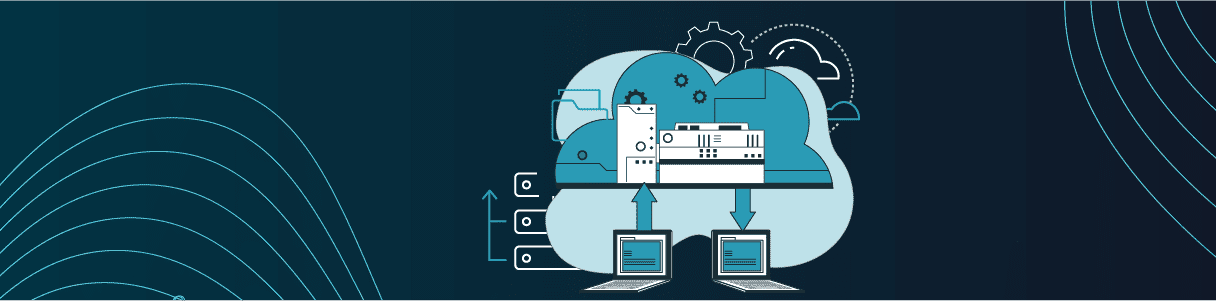User Acceptance Testing is the final pre-release phase in the software development lifecycle. Broadly speaking, UAT’s objective is to validate that software is working as intended. UAT ensures that new features and enhancements in your application support your business needs, and unlike functional testing performed by developers, UAT is typically performed by end users.
For many organizations, UAT is too time-consuming and monotonous to be considered effective. This is because most enterprises rely on manual UAT processes, where end users robotically click through every possible workflow and utilize clunky spreadsheets that inhibit collaboration and provide little or no visibility.
E-Book: A Comprehensive Guide to User Acceptance Testing Across ERP Environments
Business users also have their actual jobs to do, and testing usually isn’t high on their priority list. Which means that UAT doesn’t get the effort or attention it deserves.
In this blog, we’ll discuss best User Acceptance Testing practices that ensure user buy-in. Additionally, we’ll explain how you can run UAT cycles faster, so you can quickly ensure that your software works for end users, and get the most out of your applications.
Optimize Your Testing Strategy with Opkey’s AI-Enabled User Acceptance Testing
When Should User Acceptance Testing Be Executed?
Since UAT is essential for verifying changes right before production, end users tests should be run after unit testing, regression testing, and other QA testing. UAT is typically the last step before a release is pushed live.
Want to read more about why acceptance testing is essential in your organization? Check out our post: User Acceptance Testing: Why It Matters
Major Challenges in User Acceptance Testing Process
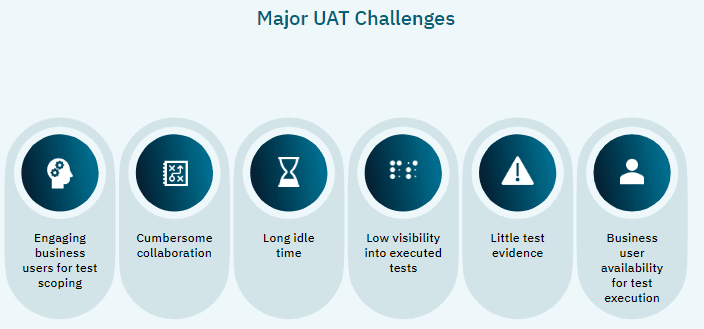
Engaging business users for test scoping: Business users might not be familiar with testing procedures or tools. Due to their lack of technical experience, they can be unsure about their scope to make a meaningful contribution to the UAT testing process. This can be a barrier to their participation in UAT, particularly when testing necessitates an extensive understanding of the system’s inner workings.
Cumbersome collaboration: There may be communication barriers between technical teams and business users. When business users perform UAT, technical jargon and terminology might lead to misunderstandings about the objectives of the UAT process.
Low visibility into the executed test: Low visibility in UAT refers to a lack of clear and precise information, tracking, and communication about various components of the UAT process, such as test cases or business processes. Low visibility arises when test data or other important end-user testing information is not easily accessible to the testing team. During UAT testing, this could lead to confusion, inefficiencies, and major hazards.
Business user availability for test execution: Business users often deal with hectic schedules and intense duties in their key roles. Allocating time for User Acceptance Testing (UAT) can be tough, especially if they see it as an additional activity that diverts their attention away from their primary tasks.
Factors to consider when performing User Acceptance Testing
UAT Scope
ng too much and wasting business users’ time. If your parameters are too narrow, you won’t test enough, which means your application will still be at risk post-production.
When defining the scope of your project, you must get input from key business users. However, this process is typically wrought with errors. Most business users don’t fully know what they should be testing because they don’t fully know all of their business processes. As such, the tests they recommend are typically not sufficient to provide adequate coverage. Additionally, this process is typically done through clunky Excel spreadsheets and takes hours to complete.
- To gain key user adoption and streamline UAT, organizations should employ a user acceptance testing tool that includes Test Discovery functionality. Test Discovery automates the inefficient UAT scoping process by scientifically telling you which actions business users are performing. This negates the need for complicated spreadsheets and extended meetings between business and IT teams and ensures your team has the correct UAT scope. This, in turn, helps increase the speed of your UAT cycles.
UAT Planning
UAT planning refers to assigning different processes to various business users and setting timelines for when they must test those processes. UAT planning requires input from multiple, often globally dispersed, stakeholders. However, using spreadsheets or tracking progress on email threads is not scalable. Collecting and analyzing qualitative and quantitative data from multiple stakeholders in a tool like Excel often takes hours.
- A dedicated UAT management solution can provide real-time reporting and dashboard capabilities that streamline this planning progress and grant you visibility into everyone’s UAT work.
Check out our latest blog that describes the How UAT Testing Leads to Higher ERP User Adoption Rates.
UAT Execution
With the scope and plan of your UAT process in place, you can now begin testing to decide whether or not to move to production.
Three key challenges with UAT execution are tedious test documentation, complex workflows, and clunky defect management.
Automating Documentation
It’s critical that business users document each step in their UAT process, especially when issues arise. But once again, requiring them to document their issues by copying and pasting them into spreadsheets or Word docs isn’t efficient. And business users often end up spending more time reporting on their testing results than actually performing the testing.
- A UAT testing tool should effortlessly document every test execution, with minimal manual effort needed from business users. This frees up testers’ time and accelerates their overall progress without compromising the quality of their UAT effort.
UAT also ensures that Workday applications related to finance or HR have been configured properly, allowing users to perform their daily tasks confidently.
Automating Workflows
For business users, UAT workflows with multiple dependencies prove to be challenging due to their complicated nature. Users often end up spending too much time figuring out what needs to be tested rather than actually testing the workflows.
- A UAT automation tool should include features such as the automatic sequencing of manual tests, easy transfer of tasks between key users, and centralized progress tracking that takes the guesswork out of UAT workflows.
Defect Management
Defect tracking and management is arguably the most critical aspects of a UAT environment, as developers use this data to address issues so that applications can be pushed to production from the testing environment. But because UAT testing is typically a monotonous process with complicated collaboration channels, this can prove difficult.
- A UAT tool should automatically identify application bugs & issues, and determine the effect that one bug has on the rest of the application. Additionally, it should automatically communicate the defect with a corresponding screenshot to the appropriate technical teams.
Testing should be conducted in a balanced manner, taking into account both the advantages and disadvantages of each approach. We hope that this comparison of automated vs. manual testing will aid you in making an informed choice.
Best practices for User Acceptance Testing
- Identify end users: UAT should be performed by business users since they’re the ones who will be using ERP to perform their day-to-day tasks.
- Develop a UAT test plan: A good test plan consists of a list of which tests to run, requirements, test scenarios for sign-off, and a change control process.
- Develop detailed user stories and acceptance criteria: Efficient test data and test scenarios are critical for successful UAT. If you’re depending on business users to write test scripts, you should opt for a No-Code test automation platform, since these people aren’t technically trained and cannot write in code.
- Create communication standards: Business users should use screenshots or recordings to share details on bugs they find during UAT. Test automation solutions like Opkey enable these users to do just that, with minimal manual effort.
The best practices for UAT have been thoroughly covered in our blog post, User Acceptance Testing: 4 Best Practices to Follow.
According to McKinsey, more than 70% of all digital transformation projects fail. One of the biggest reasons for ERP failure is poor adoption by end-users.
Check out User Acceptance Testing: The Key to ERP Implementation Success
With Opkey, accelerate your packaged application’s User Acceptance Testing (UAT) and achieve optimal test coverage without compromising on scope or quality assurance.
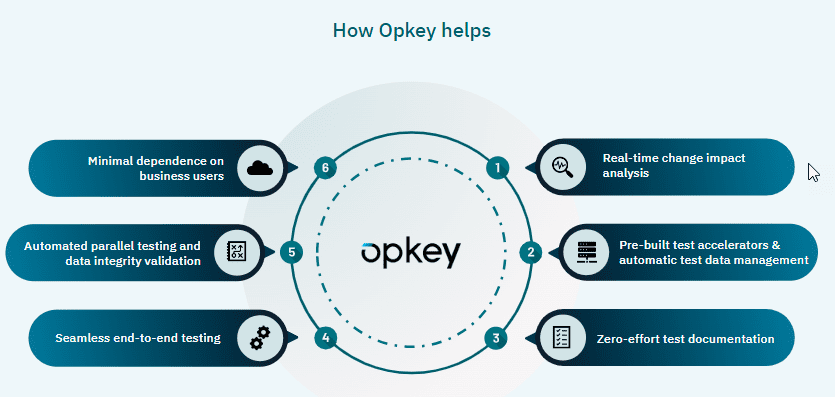
Opkey’s end-to-end test automation solution simplifies and automates your User Acceptance Testing (UAT) with features like:
No-Code Test Automation
Opkey’s No-Code testing platform empowers any employee–no matter their technical expertise–to create automated tests. This frees the technical teams from having to be involved with each phase of the UAT cycle.
Learn more : The Complete Guide to No-Code Test Automation
Test Discovery
Opkey’s Test Discovery technology can mine business process logs to determine which of your processes actually need to be tested. This helps you focus your UAT on selecting test data from processes that actually need attention, and helps provide optimal test coverage.
Read more about the importance and best practices for UAT in Oracle Cloud applications.
Reporting and Analysis
Opkey automatically generates easy-to-understand reports along with debugging logs and screenshots. These easy-to-understand testing results can be easily shared.
A successful UAT program will lead to early bug detection and better adoption, helping you achieve your business objectives.
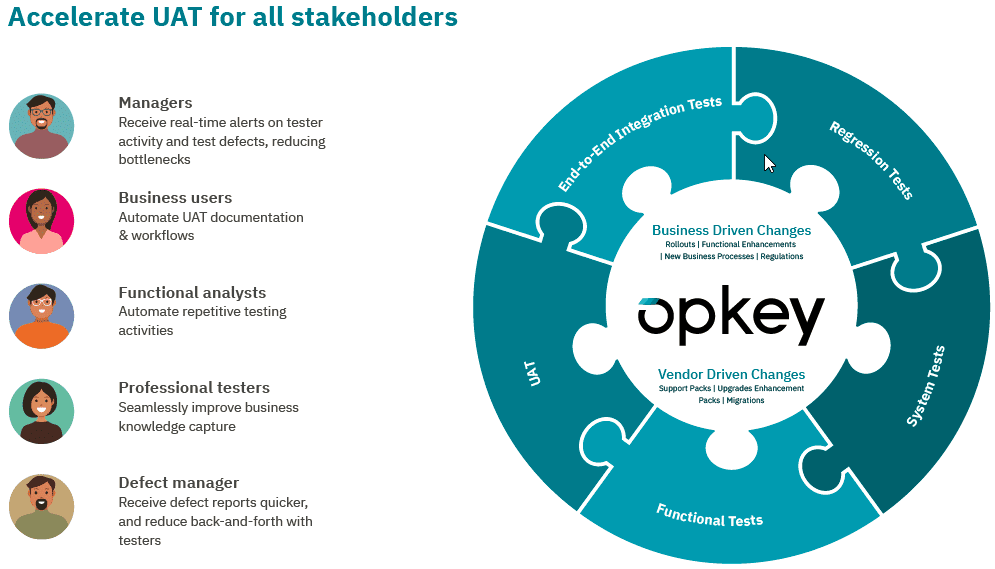
Automation Platform now, and keep your people focused on what really matters.
Read our blog: A Guide to Salesforce User Acceptance Testing
Frequently Asked Questions
User acceptance testing UAT is defined as the phase of software development in which the software is tested in the “real world” by the intended audience or business representatives. UAT is also known as application testing, beta testing, or end-user testing.
- UAT validates whether business requirements are met by software.
- UAT helps identify defects that are left after unit testing or integration testing.
- UAT mitigates the risk of finding defects post-production
- UAT helps to gain buy-in from the software’s end users.
- Before performing User Acceptance Testing, you must validate if the application code and test data is available to your testing teams.
- You must verify if regression testing has been done and that no major defects/bugs have been identified by your testing team.
- You should validate that all reported defects have been fixed and re-tested.
- You should’ve executed thorough test planning before you start User Acceptance testing (UAT).
UAT is frequently misunderstood because it involves testing. Nonetheless, their goals are distinct. QA examines the whole software development process and strives to produce error-free product, whereas UAT assures the customer receives the product he desires. Quality assurance teams have simplified the process to assist UAT customers in making their jobs easier.
User acceptability testing, also known as UAT, is the last step in the software testing process. End users or clients often evaluate if a feature or program serves its intended function. User acceptance test must be completed before the software can be released to the public.
UAT is often the final phase of the software development life cycle in the Waterfall methodology. However, in Agile software teams, UAT is performed for each iteration of the working product.
An UAT tester’s responsibilities include:
- UAT test planning and control (effort, deadlines, expenses / budget)
- Development of UAT test cases and test scenarios
- Setting up and carrying out deviation management in UAT test projects, including partial and final findings documentation
- UAT test-specific status reports and final reports are created.
- Receiving permission for overall technical and functional acceptance for UAT
- Documenting the execution of UAT tests and communicating with developers about discrepancies
UAT can be categorized into several types based on the results of the acceptance testing:
- User Acceptance Tests (UAT)
- Business Acceptance testing (BAT)
- Contract Acceptance Testing (CAT)
- Regulations Acceptance testing (RAT)
- Operational Acceptance Testing (OAT)
- Alpha Testing
- Beta Testing
The purpose of UAT is to guarantee that software can handle real-world tasks and perform according to development standards. Users are given the opportunity to interact with the program prior to its official release to check if any features have been ignored or if it contains any issues.
The following real-world examples highlight the significance of extensive and rigorous UAT processes. Inadequate testing, miscommunication, poor planning, and technical issues can all lead to UAT failures with serious repercussions. To assure the stability, functionality, and security of their software systems before deployment, organizations must invest time and resources in rigorous UAT.
1. The System Crash of the Royal Bank of Scotland (2012)
The Royal Bank of Scotland (RBS) experienced a catastrophic failure when a software upgrade went wrong. This caused a system crash, affecting millions of consumers and causing banking activities to be disrupted for several weeks. Customers filed fines and compensation claims against RBS for the inconvenience, resulting in financial losses in the form of penalties, legal fees, and consumer compensation. Rigorous UAT could have prevented this disaster.
2. T-Mobile Sidekick Data Loss (2009)
T-Mobile’s Sidekick mobile phone service experienced a catastrophic UAT failure when a server failure caused thousands of users’ personal data to be lost. Contacts, photographs, and other personal information were lost forever. The significance of reliable data backup and recovery techniques during UAT was vividly underscored by this incident.
3. Apple Maps (2012)
When Apple launched its own Maps software as a replacement for Google Maps for iOS devices, it was riddled with mistakes and missing mapping data. Users noted misaligned landmarks, erroneous directions, and missing locations. This UAT failure resulted in bad press, user discontent, and a public apology from Apple CEO Tim Cook.